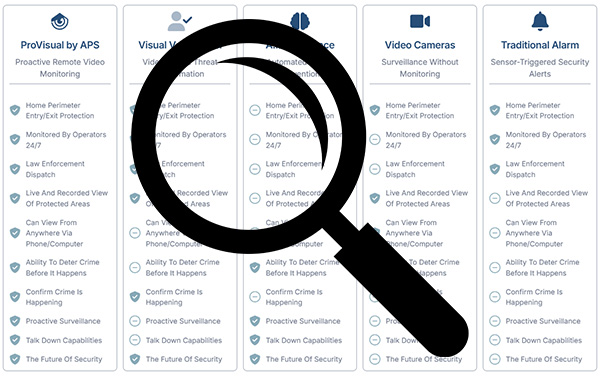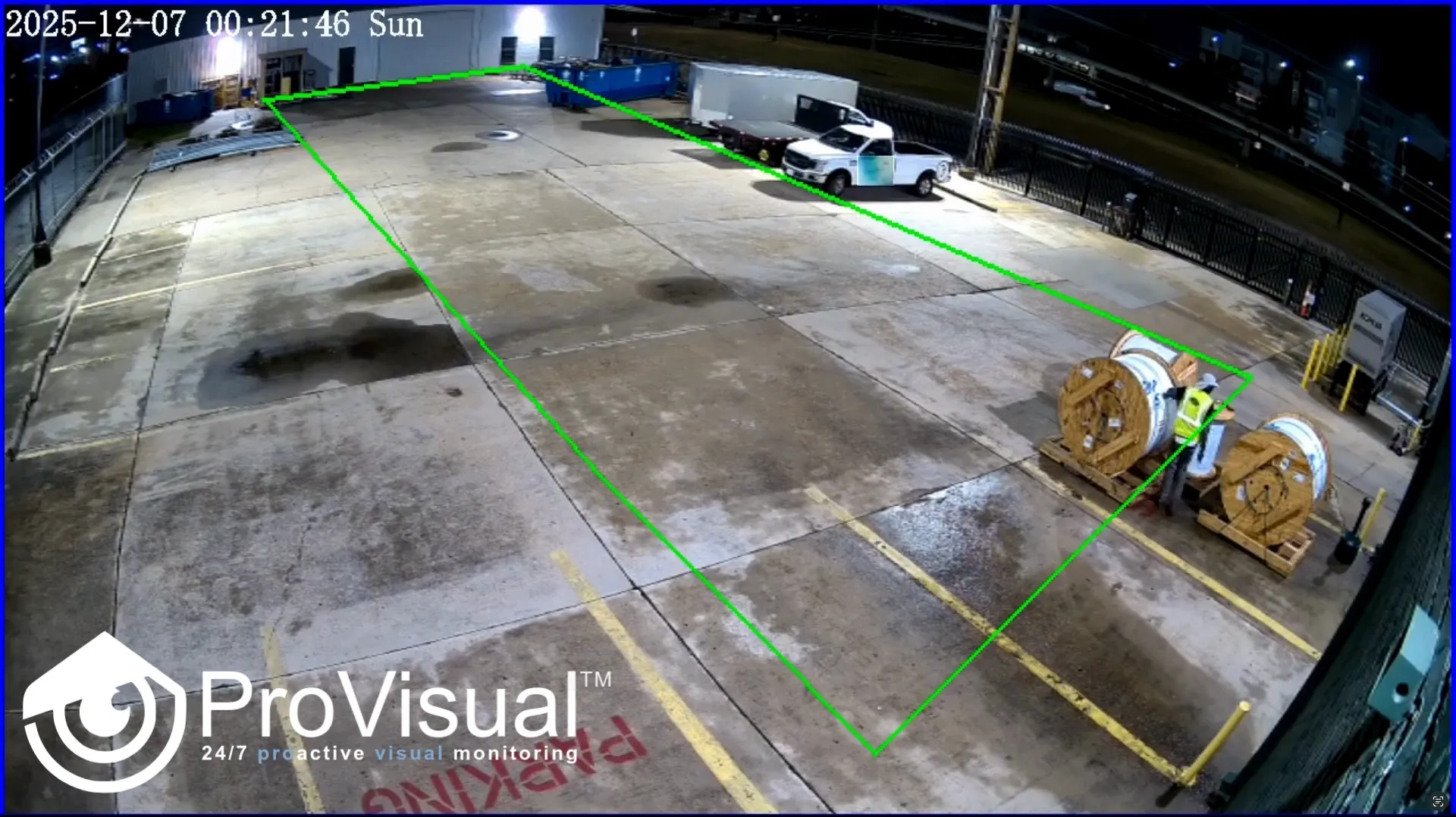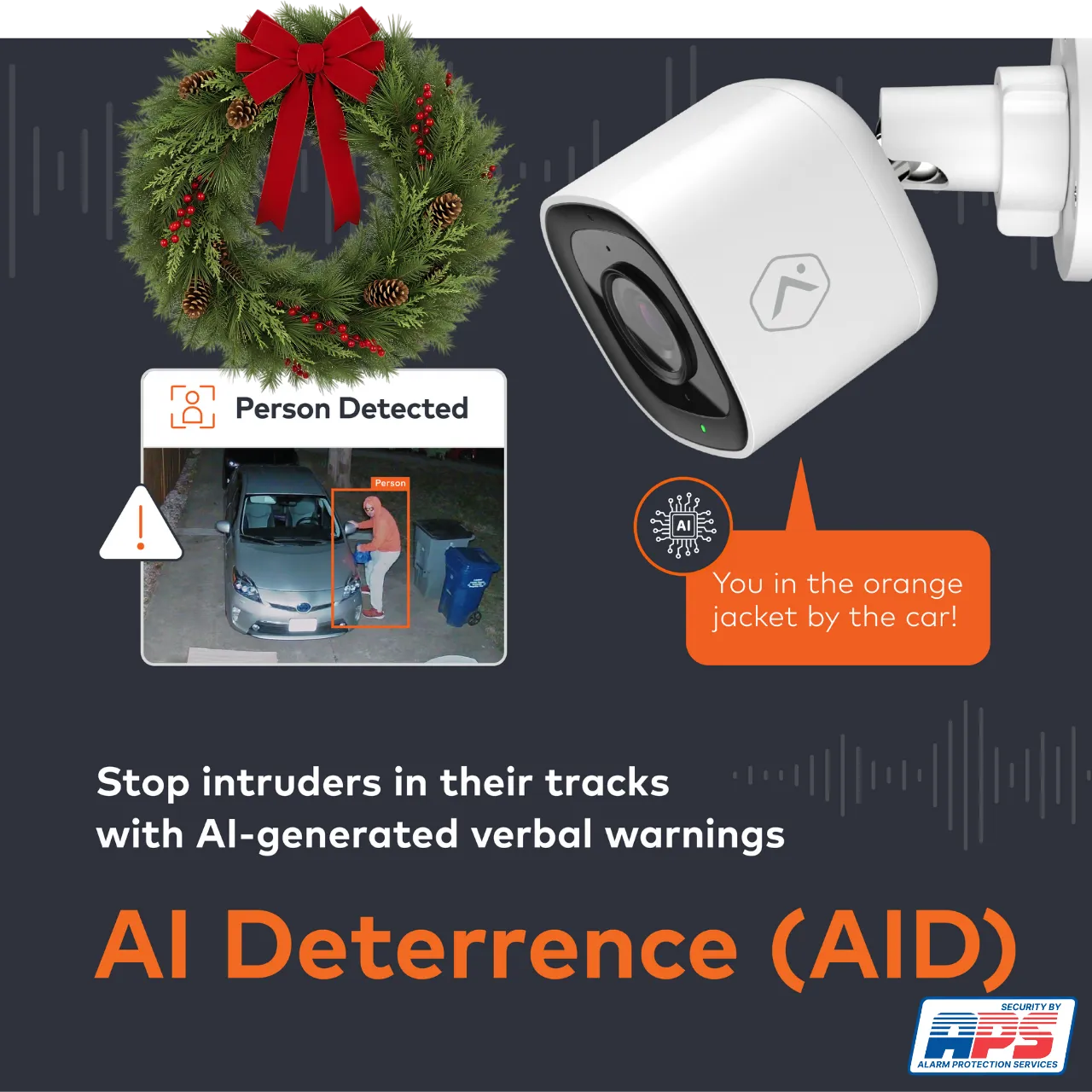Introduction
As technology continues to evolve, property owners are increasingly turning to advanced video surveillance systems to enhance security. AI-powered video surveillance systems are transforming how businesses and homeowners monitor their premises, offering unparalleled accuracy and efficiency. In this guide, we’ll explore why businesses need video surveillance, how to install these systems, and the benefits of integrating artificial intelligence.
Table of Contents
- Why Businesses Need Video Surveillance
- Installing Video Surveillance Systems
- Introduction to AI Video Surveillance
- Business Video Surveillance Solutions
- Setting Up a Video Surveillance Monitor System
- Legal Considerations and Best Practices
Why Businesses Need Video Surveillance
Importance of Security
For businesses of all sizes, maintaining a secure environment is crucial. Video surveillance provides a reliable method to deter theft, monitor activities, and ensure the safety of employees and customers. With video footage, businesses can:
- Prevent theft by discouraging potential criminals who know they are being watched
- Ensure safety by keeping an eye on high-risk areas and identifying hazards
- Protect against liability claims by having a clear record of events
A well-designed video surveillance system acts as both a deterrent and an investigative tool. For instance, AI-driven analytics can quickly pinpoint theft attempts or suspicious activities, providing actionable insights to security teams in real time. Additionally, proactive monitoring solutions, like ProVisual by APS, utilize automated alerts and live operator interventions to stop crimes before they happen.
Traditional vs. AI-Enhanced Surveillance
Traditional surveillance systems often require continuous human monitoring, which can be costly and prone to errors. AI-enhanced surveillance systems, on the other hand, leverage cutting-edge technology to overcome these challenges. For example, AI systems can:
- Detect unusual behavior or movements and send alerts in real time
- Recognize faces and objects, allowing for advanced tracking capabilities
- Reduce false alarms by distinguishing between benign and suspicious activities
AI-powered systems go beyond passive recording by providing real-time intelligence. For instance, in environments like airports or campuses, AI can detect unattended baggage or recognize aggressive behavior, allowing security teams to act swiftly and decisively. These systems can also escalate their responses automatically, activating sirens or verbal warnings to deter threats without requiring immediate human intervention.
A Deeper Look: Preventing a Commercial Site Theft
AI video surveillance systems excel not only in alerting security personnel but also in actively deterring crimes. A notable example is the recent prevention of a theft at a commercial site monitored by ProVisual by APS. When a trespasser entered the property, the system immediately detected unusual movement. Without waiting for human input, the AI triggered an automated escalation protocol:
- Real-Time Detection: The system identified the trespasser using its advanced motion and object recognition capabilities.
- Verbal Warning: A pre-recorded audio message was broadcast, warning the intruder that they were being monitored and prompting them to leave.
- Intruder Compliance: Upon hearing the warning, the trespasser immediately put down the scrap metal they were attempting to steal and left the premises.
This multi-layered approach highlights how AI video surveillance can proactively prevent crime without involving law enforcement. Such capabilities provide businesses with a comprehensive security solution that safeguards their assets around the clock while minimizing disruptions and escalating only when necessary.
Installing Video Surveillance Systems
Planning Your Setup
Installing a video surveillance system starts with a thorough assessment of your business’s security needs. Consider the following steps:
- Evaluate your environment: The security requirements of a warehouse differ significantly from those of an office or retail space. Retail locations may prioritize entrances and checkout areas, while warehouses often focus on perimeter security and inventory zones.
- Choose suitable cameras: CCTV cameras are ideal for closed networks, while IP cameras offer remote access and advanced features such as cloud storage.
Key Steps in Installation
Once you’ve planned your setup, the installation process involves several key steps:
- Determine optimal locations: Place cameras in high-traffic areas, entrances, and vulnerable points to ensure maximum coverage.
- Install wiring and connectivity: Securely lay out power and data cables to avoid tampering and ensure smooth operation.
- Set up software: Configure surveillance software to integrate with your network and enable remote monitoring. AI-powered software can also automate threat detection and alert generation.
AI systems add another layer of sophistication during installation, as they may require calibrating algorithms for specific detection parameters. For example, adjusting sensitivity levels for motion detection helps filter out false positives caused by animals or environmental changes.
DIY vs. Professional Installation
Deciding between DIY and professional installation depends on your budget, expertise, and long-term security goals. While both approaches have their merits, understanding the full scope of each option is crucial for making an informed decision:
- DIY Installation: This can save money but requires technical knowledge and time. Suitable for some small-scale deployments, DIY installations work best when:
- You have experience with network configuration and camera mounting
- You have the time to regularly audit the system to be sure it continues to function properly.
- You’re comfortable troubleshooting technical issues independently
- Professional Installation: While initially more expensive, professional installation often provides superior value through:
- Expert system design that optimizes camera placement for maximum coverage with minimum blind spots
- Professional-grade wiring and network configuration that ensures reliable performance and cyber security
- Integration with existing security infrastructure, including access control and alarm systems
- Proper mounting and weatherproofing that extends system longevity
- Ongoing support and maintenance plans that protect your investment
- Training for your staff on system operation and best practices
Many businesses find that professional installation pays for itself through reduced liability, better coverage, and fewer technical issues. Professional installers bring years of experience in optimizing surveillance systems for different environments, ensuring your system not only meets current needs but can also scale with your business growth.
Cost Considerations
Budgeting for video surveillance involves planning for:
- Equipment: Cameras, monitors, and storage systems. AI-enhanced cameras may require higher initial investments but offer long-term savings through reduced manual monitoring.
- Installation: Labor costs if using professionals.
- Maintenance: Regular updates and repairs to keep the system operational. AI systems often include software updates that improve functionality over time.
Investing in systems with cloud storage capabilities can also reduce costs related to physical storage devices, offering scalability as your security needs evolve.
Introduction to AI Video Surveillance
What is AI Video Surveillance?
AI video surveillance integrates advanced algorithms to analyze video feeds in real time. Unlike traditional systems, AI systems can interpret data, recognize patterns, and provide actionable insights. This technology significantly enhances the functionality and efficiency of video monitoring.
Key Features of AI Surveillance
Some of the most impactful features include:
- Facial Recognition: Identifies individuals to enhance access control and track movements. This feature can be invaluable for businesses with restricted areas or for identifying known threats in real-time.
- Motion Detection: Filters out irrelevant movements, such as animals or weather effects, focusing only on significant activities like human presence or vehicle motion in sensitive areas.
- Automated Alerts: Sends instant notifications to security personnel for quicker responses. Alerts can also trigger automated deterrents, such as pre-recorded verbal warnings or flashing lights.
- Intrusion Detection: Monitors secure areas and alerts teams about unauthorized access attempts. Intrusion detection systems are particularly effective in identifying breaches and initiating multi-step escalation processes.
- Object Recognition: Identifies specific items such as weapons or unattended luggage, helping prevent potential threats.
Example Application: A Car Dealership After Hours
At a car dealership, these advanced features work seamlessly together. Shortly after business hours, motion detection might identify a potential customer walking near the inventory. The system, using facial recognition, determines that the individual isn’t a known employee and triggers a friendly talk-down speaker message: “Good evening! This lot is monitored for your safety. Please visit during our regular hours if you’d like assistance.”
If the same individual moves deeper into a restricted area, intrusion detection systems activate. A firmer verbal warning is played: “This area is off-limits. Please leave immediately or security will be contacted.” Meanwhile, automated alerts are sent to on-call security personnel, ensuring rapid response if further action is needed.
By layering these technologies, AI surveillance ensures comprehensive protection while maintaining a professional and approachable tone when appropriate. This flexibility highlights how businesses can customize their security measures to address various scenarios effectively.
Benefits of AI Video Surveillance
Integrating AI into video surveillance offers numerous advantages:
- Greater Accuracy: Minimized false alarms ensure only critical events are flagged.
- Efficient Monitoring: Reduces the need for manual supervision.
- Enhanced Security: Real-time alerts help prevent incidents before they escalate. For example, AI systems can detect aggressive behavior in crowded spaces and notify security to intervene proactively.
- Faster Video Search: AI analytics enable businesses to search for specific events or objects within hours of footage in seconds, streamlining forensic investigations.
- Proactive Deterrence: Features like preprogrammed, customizable audio warnings and sirens deter intruders, ensuring crimes are stopped before they occur.
Business Video Surveillance Solutions
Types of Systems Available
Different businesses have varying security needs. Common types of systems include:
- ProVisual by APS: Features proactive remote video monitoring, providing 24/7 real-time surveillance with advanced AI technology to detect and respond to potential threats before they escalate.
- Visual Verification: Utilizes video-based threat confirmation to ensure accurate alerts, reducing false alarms and providing actionable insights to security teams.
- A.I. Deterrence: Automated threat prevention using AI-driven responses, such as triggering talk-down speakers or activating alarms, to deter intruders without requiring human intervention.
- Video Cameras: Offers basic surveillance without monitoring, ideal for recording and reviewing footage as needed but lacking proactive features.
- Traditional Alarm: Relies on sensor-triggered security alerts to notify teams of potential breaches, commonly used in standard security setups.
Selecting the Right Surveillance System for Your Business
When selecting a system, consider factors such as:
- Business size and type
- Budget constraints
- Specific security objectives. For example, large campuses may require systems capable of monitoring multiple zones simultaneously, while small retail shops might focus on entrance monitoring.
Top AI Video Surveillance Providers
Some popular providers include:
- Chekt: Chekt is a leading provider of remote monitoring solutions, specializing in integrating existing security systems with advanced AI capabilities. Chekt’s platform empowers businesses to leverage robust analytics, enabling proactive responses to potential threats. One of the standout features is the ability to link surveillance systems with preprogrammed ai and live operator support, ensuring real-time intervention when necessary. Chekt offers a highly customizable approach to surveillance.
- Alarm.com: Delivers smart surveillance solutions tailored for businesses of all sizes, featuring real-time notifications and comprehensive system integration to simplify and enhance security management. With features like real-time notifications, video analytics and seamless integrations with smart devices, Alarm.com ensures that businesses have a comprehensive and unified approach to security. From controlling locks and lights to monitoring environmental conditions, Alarm.com creates a cohesive ecosystem that elevates security and streamlines management tasks for businesses of all sizes.
Setting Up a Video Surveillance Monitor System
Choosing the Right Monitor Setup
A high-quality monitor setup is essential for effective surveillance. Choose systems with:
- High resolution to capture clear details
- Multi-screen capabilities for monitoring several cameras simultaneously
Using AI-Powered Analytics Tools
AI-powered tools enable businesses to:
- Analyze patterns and trends
- Automate reporting for better insights
- Detect anomalies that may signal potential threats. For instance, identifying unauthorized vehicles in parking lots can help prevent theft.
Monitoring Best Practices
To ensure optimal monitoring:
- Train staff to use the system efficiently
- Establish protocols for responding to alerts promptly
- Avoid information overload by delegating specific tasks. Automated alerts help prioritize real threats, freeing up staff to focus on critical incidents.
Legal Considerations and Best Practices
Understanding Privacy Laws
When implementing video surveillance, adhere to regulations such as:
- GDPR: Governs data protection in the EU
- HIPAA: Protects patient privacy in healthcare environments
Compliance Requirements
Ensure compliance with industry-specific standards to avoid legal repercussions and build trust with employees and customers. For instance, manufacturing facilities may need to comply with OSHA guidelines for workplace safety.
Ethical Usage of AI Surveillance
Striking a balance between security and privacy is essential. Businesses should:
- Be transparent about surveillance policies
- Respect employee and customer privacy
- Use anonymization techniques where possible to protect individual identities
References
- Alarm.com – Smart surveillance solutions and system integration
- Chekt – Remote monitoring solutions and AI capabilities
- APS Remote Video Site Surveillance Systems
- APS Alarm Monitoring Services